I’m in love with Evernote.
See, my very first historical epic was halfway written on my phone in Notes.
That’s over 50,000 words I had to scroll through in one single note!
But a couple months after I began writing my novel, my sister introduced me to this awesome thing called Evernote.
I was able to totally organize that 123k monster and know exactly where everything was.
I’ve used it for my novels, stories, blog posts, notes, and to-do lists ever since!
(This isn’t a paid promotion. I seriously love Evernote. 10/10 recommend. ?)
 I’m begging to be pinned. Just hover over me!
I’m begging to be pinned. Just hover over me!
In case you’re in need of a better place to store your writing or just want to browse through Evernote’s benefits, I’ll outline exactly how I store my writing in Evernote; for both fiction and non-fiction projects.
What is Evernote?

Evernote can be a (free!) website, computer app, or mobile app that’s basically a collection of digital notebooks.
I don’t recommend the computer app; its interface isn’t as sleek.

But the site (shown above) and mobile app (what I finished my historical epic on) are awesome.
How to Use Evernote to Organize Your Writing

In each notebook, you can create multiple notes and write down things. You can also add stuff like photos or drawings.
I have notebooks for my blogs, projects, things I want to take notes on, and books.

For your fiction writing, you’ll make one notebook for each book.
For non-fiction writing, you’ll make one notebook for each blog or project.

These are some of my notes for Warfare Book I.
I create a separate note for each chapter.

I also create a separate note for each section of brainstorming or of my outline.
You could always create a separate notebook for purely outlining stuff, but I wanted to keep everything together so I could easily access it.
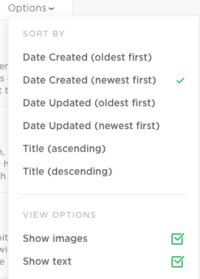
I sort my notes this way so the chapters are in correct order.
This is what chapter one of Warfare Book I looks like!
(Click on the picture if you’d like to read it! I just completely re-outlined the first scene in my macro edit, so what you’re reading won’t stay, but that’s a taste of my fiction writing style.)
I finished writing the rest my first novel’s first draft in Evernote, but now, I write my drafts in Word so I can see my word count and have a backup of everything.
After I save a chapter in Word, I copy it over to Evernote, where the organization and layout is the best.

Here’s an example of a non-fiction notebook. For this blog, no less. XD
I have notes for my post schedule, the welcome email for my email list, blogs to guest post on, and outlines for my downloadable PDFs.

Evernote is awesome for quick sharing of notes.

Or entire notebooks!

There’s also an awesome work chat in which you can easily share to a friend’s email address. And if they create an Evernote account, they can chat with you.

And, last but not least, this search feature searches everything.
I thought I lost a few chapters, but after using this handy little guy I found out they were just in the wrong notebooks. ?
Aaand… that’s how I use Evernote to organize my writing!
Evernote even has note templates for fiction writers. There are world-building, character profiling, and even three-act plot structure templates! (I was so surprised. ?) Check them out here.
Tell me your opinion: what do you use to organize your writing?







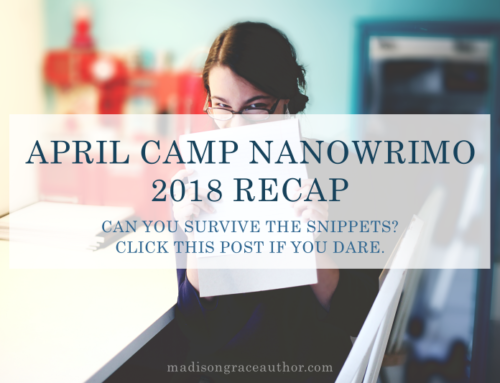




Funny thing is, I also use Evernote to organize my notes for writing. I use Google Drive to writing my novel in, so I can see how many pages it is, but evernote is the only thing I’ll use for notes. Like I have a notebook for Book 1,2,3 that I am writing. And in those notebooks I have random ideas I could use or snippets. I also have a note for every 5 scenes. That way I have a backup copy for my scene outlines.
Imagine if you lost your notebooks with character Arcs and you didn’t have a back up copy? You would probably scream for the whole world to hear your frustration.
It’s cool to see what other people use evernote for though. I thought I was OCD until I saw how organized your folders were.
Google Docs is what I used to allow alpha readers to comment on my book. It was great!
And oh my goodness, yes. I would definitely be screaming. I hate losing my stuff! XD
My family will be forever scarred after the ear-shattering scream I let lose after I spilled my water bottle on my scene outlines. After 2 hours in the sun, it was just a bit wrinkly and the ink was blurred. The scream turned out to be unnecessary.
I probably would’ve screamed, too. So relieved you could still read them! I hate when stuff like that happens.
I’ve heard of that, but never tried it. I think I’ll have to take a look. It sounds like something I could use instead of the Notes on my phone xD
Admittedly, I use both! XD
This sounds really cool and a better organizing tool than Docs, but there is a problem with this.
If the computer version is really that bad, then Docs is probably better than Evernote because I’m not allowed to have a phone yet, and I hate using my tablet to write (IT’S SOOOOO SLOW OH MY GOODNESS). But if the Evernote site isn’t so horribly bad that you can’t use it, this would be really great! 🙂
I use the Evernote site ( http://evernote.com ) 99% of the time. All it requires is an internet connection (which is why Evernote the computer app would be good for if you’re traveling; I just don’t like its interface).
Yeah, I just installed the computer app, and it kinda feels more confusing than it should be. And the buttons are a little small. :/ I should probably check out the site.
Yeah, the computer app stinks. The website is the way to go for sure.
OOOH COOL. I’ve been outlining the middle of my book in an actual notebook, but Ivy took it and was reading some of the pages aloud and mocking my handwriting while I tried to get it from her. “That doesn’t even look like a ‘g’! And is that a ‘d’? you know what I’m just guessing here…” and I’m just like “give me that I can read it and that’s what’s important and it’s not that bad you’re just dyslexic GIVE ME IT” ?
Most crazily, ~Olive
I have a feeling my brother Russell and Ivy would get along quite well. That’s exactly something he would do! ??
This looks cool! I just write down my ideas on one document called “Ideas for Book Name” ?
Whatever works, right?
This is such a great idea! I often have the problem of scrolling through a bunch of pages in my Word Document before I can start writing!
I had the same problem when I kept all my chapters in one note on my phone, too!
I love this. I currently use a composition notebook for hand-written notes, ideas, etc., but all my novels are in different files in Microsoft Word. However, I really like the idea of Evernote – A lot. I’ll definitely be looking into it. Thanks!!
I hope Evernote proves to be just as useful for you as it is for me! Not a day goes by that I don’t use it.
Thanks! I’m going to download it next week.
Interesting tool!
For sure!
Evernote sounds pretty cool! ? But I don’t have a phone (not allowed one till I can pay the bills for it); do you think I should still try it out on my laptop?
Definitely! The website is better than the phone app anyway.
I just got Evernote and honestly…the templates are so, so helpful. 😀 I’m using it to plot one of my newer plot bunnies currently, and they’re…fun! XD
Yaaay! I know, right? XD
XD
Have you ever tried Scrivener? I’ve always just done my writing in Microsoft Word but I’ve been looking for programs like this for organizing. I had Scrivener recommended to me but it costs money, and I’m curious if you know how using Evernote compares
I have not, but Josie Beth has used both Scrivener and Evernote and I’m sure she could tell you how they compare.
Evernote is better than Word, but between Evernote and Scrivener is more of a personal preference. Evernote is good because it’s free, it currently has a better interface if you’re a PC user, it has a web clipper, and it’s easier to use. Scrivener is good because it’s better for organizing longer documents since you can have an endless amount of folders, you can see everything at a glance, you can easily upload files and images, you can write descriptions, etc. Basically, Scrivener has a lot more features, and Evernote is simpler with less features but free. If you’re willing to learn and have a bit of money, go with Scrivener. If you don’t want to spend money or you prefer simple, go with Evernote.
This is super helpful, thank you!!
[…] It was bugging me last year that I’d only written about 13,000 words. Thanks to my friend Madison Grace, who is just 14, she inspired me to do Camp NaNoWriMo for the very first time in April 2018. I hope […]
[…] Here’s the link to her original post: How to Use Evernote to Organize Your Writing […]
I used to use evernote a lot but it didn’t stick. Thanks a million for the tips, girl! Now I can use it for something other than audio recordings of my cousin screeching.
It’s definitely not for everyone, but it might prove more helpful to you. Haha, my pleasure! ?
Hehe awesome post! I love organization so much. It keeps my little writer brain happy. I mostly use Scrivener now though just ’cause I paid for it and like to have everything in one spot, but I still use the Evernote Web Clipper.
Ironically, I’ve never used the web clipper. But now that I think about it, it would make HWBA notes a lot easier!
This looks interesting! Thanks for sharing, Madi. 😀
Thanks for commenting, Emily!
Would you like to swap buttons? Here is a link to my blog button page:
https://missglamgal.wordpress.com/blog-buttons/
You bet! Your button is up.
Okay Great! I’ll get yours up now! 🙂
I can’t seem to find your button for your lifestyle blog! Would you mind sending me a link to the page it’s on? Thanks so much! 🙂
Of course! Here it is: http://madigrace.org/buttons I took it down since I’m not going to be button-swapping anymore, but you’re welcome to take the button on there.
Okay! Thanks! I get it now! 😉
[…] How To Use Evernote To Organize Your Writing […]
This looks really awesome, I just got an account!! 😀 Thanks for sharing, Madi!
Sorry I never saw this, Liz! I hope you enjoyed using Evernote!